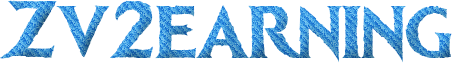Best Practices for Writing Clear and Concise Knowledge Base Articles

Creating a knowledge base is an essential part of providing excellent customer support. Whether you’re running a software company, a service-oriented business, or any other type of organization, a well-written knowledge base can be an invaluable resource for your customers. But how do you ensure that your knowledge base articles are truly helpful? Writing clear and concise content is key. In this article, we’ll explore best practices to help you craft knowledge base articles that are easy to understand, efficient, and genuinely useful to your readers.
Understand Your Audience
Before you begin writing, it’s crucial to understand who you’re writing for. Who will be reading the knowledge base articles? Are they tech-savvy users or novices who need step-by-step instructions? Tailoring your language, tone, and level of detail to the needs of your target audience is essential. For a technical audience, you can use more specialized terminology, while for beginners, simpler language is more appropriate. Knowing your audience ensures that your article will be relevant and accessible to those who need it the most.
See also: George Conrades Net Worth: A Look at the Business Leader’s Wealth
Start with a Clear and Descriptive Title
The title of your article is the first thing your users will see, so make it count. A good title should be specific and reflect the content of the article. Avoid vague titles like “Guide to Product Features” and instead use something more descriptive, such as “How to Set Up Your Account and Customize Your Preferences.” This gives your readers an immediate understanding of what to expect and whether the article will address their needs.
Write Simple, Clear Instructions
One of the most important elements of a successful knowledge base article is clarity. Readers often turn to knowledge base articles when they need help quickly, so complex explanations or long-winded sentences can lead to confusion. Break down your content into simple, digestible steps. Use short sentences and avoid technical jargon unless absolutely necessary. If you need to use a term that may be unfamiliar to your audience, be sure to define it clearly the first time it’s mentioned.
Use Bullet Points and Numbered Lists
Organizing information in a visually accessible way is crucial. Readers are more likely to skim through an article rather than read every word, so it’s essential to make key points stand out. Bullet points and numbered lists can make your content easier to follow and digest. For example, when explaining a process or set of instructions, list the steps numerically. This helps your readers focus on the action items and reduces the chances of missing critical details.
Include Visuals to Supplement the Text
Images, screenshots, diagrams, or videos can enhance your article by providing a visual representation of the process or concept you’re explaining. Sometimes, a well-placed screenshot or video tutorial can convey information more clearly than text alone. When creating visuals, ensure they are high-quality, relevant to the content, and easy to understand. Including visuals can be especially useful for step-by-step guides where users may benefit from seeing the exact interface or actions they should be taking.
Be Direct and Stay on Topic
When writing a knowledge base article, it’s important to get straight to the point. Avoid unnecessary background information, tangents, or fluff. Focus solely on the task at hand. If the article is meant to help users troubleshoot an issue, make sure that the steps provided are easy to follow and directly address the problem. If additional context or background information is necessary, keep it brief and relevant. Staying on topic will help users get the answers they need quickly.
End with a Clear Summary and Next Steps
Once you’ve provided the necessary information, it’s always helpful to conclude with a brief summary of the key points. Reiterate any critical steps or information in a concise manner. You might also include links to related articles or resources for users who want more information on the subject. If the article provides a solution to a problem, make sure to offer next steps in case the user encounters further issues. This can improve the overall experience and reduce follow-up inquiries.
Writing clear and concise knowledge base articles requires a thoughtful approach. By understanding your audience, using a straightforward writing style, and incorporating helpful visuals, you can create resources that are easy to navigate and genuinely helpful. Remember that your users come to your knowledge base for solutions, so it’s your job to make sure they can find those solutions quickly and without confusion. By following these best practices, you’ll be well on your way to creating a knowledge base that not only answers questions but also enhances your users’ experience and satisfaction.