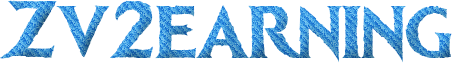Good Online Habits to Protect Your Privacy

Privacy protection is important to everyone. Your online activities—from social media posts to shopping habits—create a digital footprint that companies and hackers can exploit. Many people don’t realize how much personal information they’re revealing through everyday browsing until it’s too late. The good news? With some basic habit changes, you can significantly reduce these risks while still enjoying the internet’s benefits. In this article, we’ll explore practical steps anyone can take to safeguard their digital privacy in 2025.
Secure Your Browsing Habits
Use Privacy-Focused Browsers
Standard browsers often collect and share your data by default, but privacy-focused alternatives put you in control. These specialized browsers block trackers automatically and offer features like built-in VPNs and ad blocking. They’re just as easy to use as regular browsers but provide much stronger protection against data collection. Many even load pages faster since they’re not processing dozens of hidden trackers. The installation process is identical to any other browser—simply download and start browsing more privately immediately.
Always Check for HTTPS Encryption
That small padlock icon in your address bar represents crucial security for every website visit. HTTPS encryption ensures no one can intercept your login details or payment information while it travels online. Before entering any sensitive information, verify both the padlock and correct website address—scammers often create fake pages with similar URLs. Modern browsers will warn you about unsafe connections, but developing the habit of checking manually adds an extra layer of security. For maximum protection, enable “HTTPS-only mode” in your browser settings.
Enable “Do Not Track” and Block Third-Party Cookies
While not perfect, enabling the “Do Not Track” setting tells websites you prefer privacy, though compliance is voluntary. More effective is blocking third-party cookies, which stops advertisers from following you across different sites. These settings are easily accessible in your browser’s privacy menu and make a significant difference in reducing your digital footprint. Combine this with regularly clearing your cookies and cache for even better protection against tracking.

Strengthen Your Account Security
Create Strong, Unique Passwords (and Use a Password Manager)
The average person reuses each password across 14 different accounts, creating massive security risks. Strong passwords should be long phrases with mixed characters that you can remember but others can’t guess. Even better, use a password manager to generate and store complex, unique passwords for every account. These tools sync across devices and can automatically fill login forms, making security convenient. If you’re concerned about storing passwords digitally, physical password books kept in a secure location work too.
Enable Two-Factor Authentication (2FA) Everywhere
Two-factor authentication adds a critical second step to your logins, typically a code sent to your phone or generated by an app. This prevents access even if someone steals your password. Most major services now offer 2FA in their security settings—take the few minutes to set it up for email, banking, and social media accounts. If you encounter the message “your device has failed verification huawei” during setup, this usually just requires checking for system updates or verifying your device’s security settings—a simple fix that takes moments to complete.
See also: The Science Behind the Cleanliness: The Techniques Used by Professionals
Control Your Social Media & Data Sharing
Review and Adjust Privacy Settings Regularly
Social platforms frequently change their privacy options, often defaulting to more public sharing. Schedule quarterly checkups of your privacy settings across all social accounts. Limit past post visibility, disable location tagging, and restrict who can see your friend lists. Be particularly careful with quizzes and third-party apps that request access to your profile—these often harvest data under the guise of entertainment.
Think Before You Share
That harmless vacation photo could reveal your home address through background details, while birthday posts provide key information for identity thieves. Develop the habit of asking “What could someone do with this information?” before posting. Consider delaying vacation posts until you return home, and avoid sharing routine patterns like your daily jogging route. The less predictable your movements and personal details online, the safer you’ll be.
Use Advanced Privacy Tools
Consider a Reliable VPN Service
Virtual Private Networks encrypt all your internet traffic, hiding your browsing even from your internet provider. This is especially important when using public Wi-Fi networks where others could monitor your activity. Quality VPNs are affordable and simple to use—just install the app and turn it on when browsing sensitive sites. They can also help access content that might be restricted in certain locations while traveling.
Use Encrypted Messaging Apps
Standard SMS texts and many messaging apps lack proper encryption, meaning your conversations could potentially be read by others. Encrypted messaging services protect your chats with end-to-end encryption that even the service providers can’t access. These apps work just like regular messaging but provide significantly better security for sensitive conversations. Many now offer video calling with the same level of protection.
Stay Updated & Vigilant
Keep All Software Updated
Software updates often include critical security patches for newly discovered vulnerabilities. Enable automatic updates for your operating system, browsers, and apps whenever possible. For devices that don’t support auto-updates, set monthly reminders to check manually. This simple habit closes security holes before hackers can exploit them.
Learn to Recognize Phishing Attempts
Modern phishing scams have become sophisticated, mimicking legitimate emails from banks, delivery services, and even colleagues. Always verify unexpected requests for information or payments through a separate communication channel. Look for telltale signs like poor grammar, mismatched sender addresses, and urgent demands for action. When in doubt, contact the organization directly through their official website or phone number.
Conclusion
Protecting your online privacy isn’t about one-time fixes but developing sustainable habits that become second nature. Start with the easiest changes like enabling 2FA and checking HTTPS, then gradually incorporate more advanced protections as you become comfortable. Remember that perfect privacy is impossible, but each layer of protection makes you a harder target for hackers and data collectors. By implementing even half of these practices, you’ll be significantly safer online than most internet users. The peace of mind from knowing you’ve taken proactive steps to protect your digital life is well worth the small time investment required.