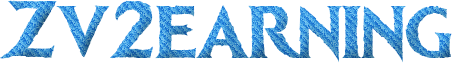How to Build a Productive Home Office Setup on a Budget

Your productivity dies the second you open your laptop on your bed.
We’ve all been there.
Kitchen table one day, couch the next, back pain every single day. Working from home in Kenya isn’t going anywhere.
So if you’re still fighting with terrible lighting, a sore back, and zero focus—you’re leaving money on the table.
Here’s the no-BS guide to building a home office setup Kenya style without burning through your savings.
Why Your Current Setup Is Killing Your Productivity
Let me be straight with you.
That “temporary” workspace you set up in March 2020?
Still temporary?
Every hour you spend hunched over a laptop costs you energy, focus, and long-term health.
The math is simple: uncomfortable workspace = distracted mind = wasted hours.
You wouldn’t run a business with broken tools. Why work with a broken setup?
Get the Right Tech Without Going Broke
Your laptop is your business.
Without reliable equipment, everything else is pointless.
But here’s where most people screw up—they either buy garbage or overspend.
Affordable Laptop and Computer Accessories
If you’re setting up or upgrading your workspace, getting reliable computer accessories in Kenya shouldn’t drain your wallet.
Think keyboards, mice, laptop stands, cooling pads—the stuff that makes your actual work easier.
These aren’t luxury items.
They’re investments in not hating your workday.
Minify Solutions stocks everything from basic peripherals to professional-grade accessories at prices that make sense for the Kenyan market.
A wireless keyboard and mouse combo can run you KSh 2,000 to KSh 5,000 depending on quality.
An adjustable laptop stand costs around KSh 1,500 to KSh 3,500. These small upgrades eliminate neck strain and wrist pain that compound over months.
When shopping for tech accessories:
- External monitor: Changes the game for multitasking—prices start around KSh 12,000 for decent 22-inch screens
- USB hub: More ports mean fewer headaches—KSh 800 to KSh 2,500
- Surge protector: One power surge can fry your entire setup—KSh 1,200 to KSh 3,000
- Webcam: If you’re on Zoom calls and your laptop camera looks like 2008—KSh 3,000 to KSh 8,000
The point isn’t to buy everything at once. Start with what solves your biggest pain point today.
Choose Your Workspace Location Strategically
Location matters more than you think. Not all corners of your house are created equal.
What to Look For
- Away from high-traffic areas: Family walking past every five minutes kills concentration
- Natural light access: Windows = free mood boost and reduced eye strain
- Decent ventilation: Stuffy room = sluggish brain
- Electrical outlets nearby: Extension cords everywhere look terrible and create hazards
- Door or separation: Privacy matters when you’re on client calls
Even a 2×2 meter corner works if you choose the right one.
The goal is psychological separation between “work mode” and “home mode.” Your brain needs that boundary.
Budget-Friendly Office Furniture That Won’t Destroy Your Back
Furniture is where people either overspend massively or cheap out completely. Both are mistakes.
Office Desk Options in Kenya
You can find basic office desks starting from KSh 7,500 to KSh 15,000 for simple designs.
Mid-range desks with storage drawers run KSh 17,500 to KSh 28,500.
Executive-style desks with more surface area cost KSh 38,000 to KSh 58,000.
For budget setups:
- DIY approach: Kitchen table with storage boxes underneath—KSh 0 if you already own it
- Folding desk: Perfect for small spaces—KSh 5,000 to KSh 10,000
- Second-hand market: Check Jiji.co.ke for gently used desks at 40-60% retail price
The desk needs enough surface area for your laptop plus notebook or second monitor. Depth matters—aim for at least 60cm so your screen isn’t in your face.
Office Chair Selection
This is where you don’t cheap out. Your back will either thank you or haunt you.
Basic task chairs with adjustable height start around KSh 7,000.
Ergonomic mesh chairs with lumbar support range from KSh 16,800 to KSh 24,500. High-end ergonomic chairs with full adjustability go up to KSh 34,000.
Your chair needs:
- Adjustable height: Your feet should touch the floor with knees at 90 degrees
- Lumbar support: That curve in your lower back needs backup
- Breathable material: Mesh beats leather in Nairobi heat
- Armrests: Optional but helpful for reducing shoulder tension
If budget is tight, prioritize the chair over the desk.
A good chair with a makeshift desk beats a fancy desk with a terrible chair. Every single time.
Master the Ergonomics Game
Poor ergonomics leads to back pain, neck strain, and eye fatigue that kills productivity.
But ergonomics isn’t rocket science.
It’s just intentional positioning.
Monitor and Screen Setup
Your screen should be:
- Arm’s length away: Reach out—your fingertips should barely touch the screen
- Top of screen at eye level: Stack books under your monitor if needed
- Perpendicular to windows: Avoid glare that forces you to squint
Using just a laptop?
Terrible ergonomics.
Either get an external monitor or use a laptop stand with external keyboard and mouse. Your neck will thank you.
Keyboard and Mouse Positioning
Your elbows should be at 90 degrees with forearms parallel to the floor. Wrists should stay straight—not bent upward or downward.
If your desk is too high: Raise your chair and use a footrest (or stack of books).
If your desk is too low: Put risers under the desk legs or switch desks.
The Sitting Position That Actually Works
Sit with your back against the chair, feet flat on the floor, knees at right angle.
No slouching.
No leaning forward like you’re reading ancient scrolls.
Every 30-60 minutes: Stand up. Stretch. Walk around. Your body wasn’t designed to be a statue.
Lighting That Doesn’t Cause Headaches
Overhead lighting works best—indirect light that illuminates your workspace without glare.
Lighting Strategy
- Natural light is king: Position desk perpendicular to windows, not facing them
- Avoid overhead windows: Sun directly overhead creates screen glare
- Task lighting: Desk lamp for evening work—KSh 1,500 to KSh 4,000
- Warm white bulbs: Better for eyes than harsh cool white
If you’re stuck with poor natural light: LED desk lamp + ambient room lighting combination. Your eyes shouldn’t strain to see.
Storage Solutions That Don’t Look Like Chaos
Clutter equals mental drain. You don’t need expensive storage. You need smart storage.
Budget Storage Ideas
- Wall-mounted shelves: KSh 2,000 to KSh 5,000—keeps floor space clear
- Under-desk filing cabinet: KSh 8,000 to KSh 15,000—mobile ones let you reconfigure space
- Desktop organizers: KSh 500 to KSh 2,000—small trays for pens, notepads, chargers
- Cable management clips: KSh 300 to KSh 800—stops cable chaos
Use vertical space—hang shelves or wall organizers to avoid paper everywhere. The desk surface should have only what you’re actively using.
Everything else gets stored.
Small Space Home Office Solutions
Don’t have a spare room? Join the club.
Maximize Limited Space
- Corner desks: Utilize dead space most people ignore
- Wall-mounted fold-down desk: Opens for work, folds flat when done—KSh 6,000 to KSh 12,000
- Closet conversion: Remove closet doors, add desk and lighting—instant office
- Room dividers: Create visual separation in shared spaces—KSh 3,000 to KSh 8,000
Even a converted closet can work as a home office if you choose a quiet spot away from distractions.
The psychological separation matters more than square footage.
Your brain needs to know: this corner = work mode.
Internet and Connectivity Setup
In Kenya, reliable internet isn’t negotiable.
Internet Options
- Safaricom Home Fiber: KSh 3,000 to KSh 12,000 monthly depending on speed
- Zuku Fiber: KSh 2,500 to KSh 8,000 monthly
- Faiba 4G: If fiber isn’t available—KSh 3,000 to KSh 5,000 monthly
Get the fastest speed you can afford. Buffering costs you time. Time is money.
Backup Plans Matter
- Mobile hotspot: Keep data bundles as backup
- Power bank for router: For those matatu-hitting-pole power cuts
- UPS (Uninterruptible Power Supply): KSh 8,000 to KSh 25,000—saves your work during outages
One power cut during a client presentation teaches this lesson permanently.
Create the Right Environment
Plants increase productivity—research shows employees are 15% more productive with plants nearby.
Green doesn’t just look good.
It improves air quality and reduces stress.
Environmental Factors
- Temperature: 68-72°F (20-22°C) is optimal—fan or AC if needed
- Noise control: Headphones if you can’t control ambient noise
- Personal touches: Photos, art, colors you like—your space should feel like yours
- Air circulation: Windows open periodically or small fan—KSh 2,500 to KSh 8,000
Keep essentials within reach—office supplies, water, snacks—reduces distraction trips.
Read also: Latest Innovations in Solar Panel Technology
The Full Setup Budget Breakdown
Here’s what a solid home office setup Kenya actually costs:
Minimal Budget (KSh 30,000 to KSh 50,000)
- Used/basic desk: KSh 7,500
- Decent ergonomic chair: KSh 16,000
- Laptop accessories bundle: KSh 4,000
- Task lighting: KSh 2,000
- Storage solutions: KSh 3,500
- Small improvements: KSh 5,000
Mid-Range Budget (KSh 80,000 to KSh 120,000)
- Good quality desk with storage: KSh 25,000
- Ergonomic chair with adjustments: KSh 24,000
- External monitor: KSh 15,000
- Tech accessories: KSh 10,000
- Lighting: KSh 5,000
- Storage and organization: KSh 8,000
- Environmental improvements: KSh 10,000
Premium Budget (KSh 180,000+)
- Executive desk: KSh 50,000
- High-end ergonomic chair: KSh 34,000
- Dual monitor setup: KSh 30,000
- Premium accessories: KSh 20,000
- Professional lighting: KSh 12,000
- Complete storage system: KSh 20,000
- Standing desk converter: KSh 15,000
Start where you are. Upgrade as you earn. But start.
Common Mistakes to Avoid
People screw this up the same ways repeatedly:
- Buying everything at once: Start with essentials, add gradually
- Ignoring ergonomics: Pain builds slowly then hits hard
- Poor lighting decisions: Your eyes matter
- No cable management: Looks terrible, works worse
- Skipping test sits: Try chairs before buying—comfort is personal
- Copying Instagram setups: Pretty doesn’t equal productive
Maintenance and Upgrades
Your setup isn’t “done.” It evolves.
- Monthly: Reorganize clutter, clean surfaces
- Quarterly: Assess what’s working, what’s not
- Yearly: Budget for one significant upgrade
The workspace that serves you at entry level won’t serve you at six figures. Plan for evolution.
Take Action Today
Stop waiting for the perfect setup. Start with one improvement this week.
Maybe it’s: A laptop stand A better chair Organizing cables Moving your desk near a window
One change.
This week.
Then another next week.
Your productivity isn’t waiting.
Neither should you.
Your workspace is your weapon.
Make it sharp.