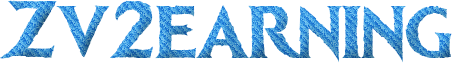How to Reduce Negative App Impact on Your Phone?

Modern smartphones struggle under the weight of dozens of constantly running applications. Each installed app consumes valuable resources – battery power, mobile data, storage space, and processing capacity. Many users don’t realize how much these background processes slow down their devices until performance becomes noticeably poor. Some apps continue running unnecessary services even when closed, while others gradually accumulate gigabytes of cached data. In this article, we’ll explore practical strategies to minimize these negative effects while still enjoying your favorite apps’ benefits.
1. Battery Optimization
Smartphone batteries drain faster than ever due to power-hungry applications running in the background. Start by identifying the worst offenders through your device’s battery usage statistics, which typically show each app’s consumption percentage. Social media apps often rank surprisingly high due to constant background refreshing and notification checking. Many apps include built-in battery saver modes that reduce functionality slightly but extend usage time significantly. Adjusting screen brightness and timeout settings system-wide can compensate for power-hungry apps. Some devices offer “optimize battery usage” options that automatically restrict background activity for selected apps. Consider uninstalling apps you rarely use that still consume battery through background processes.
2. Data Usage Control
Set Mobile Data Limits Per App
Unexpected data overages frequently result from apps consuming mobile data in the background. Most smartphones allow setting individual data limits for each application, preventing any single app from using more than its allocated amount. Video streaming apps typically deserve the strictest limits since they can burn through data caps quickly. Navigation apps often need higher allowances due to map downloads, but their offline modes can reduce this significantly. Monitoring data usage over several billing cycles helps establish appropriate limits for your usage patterns. Some devices even allow completely disabling mobile data access for specific apps while permitting Wi-Fi usage.
Disable Auto-Play Videos in Social Apps
Social media platforms automatically play videos by default, consuming substantial data without users consciously choosing to watch. Nearly all major social apps include settings to disable this feature, forcing videos to load only when tapped. This simple change can reduce data usage by 30% or more for frequent social media users. Additionally, lowering video quality settings in these apps preserves data while still providing watchable content. Some platforms allow setting different preferences for mobile data versus Wi-Fi connections, enabling higher quality only when on unlimited networks.
See also: The Science Behind the Cleanliness: The Techniques Used by Professionals
3. Storage Management
Regularly Clear App Cache and Residual Files
Applications accumulate temporary files that eventually occupy significant storage space without providing value. Most smartphones provide easy ways to clear this cache, either per-app or system-wide. Social media and browser apps typically generate the largest cache files due to stored images and website data. Some gaming apps store massive amounts of temporary content that can be safely cleared between sessions. Regular monthly cache cleaning prevents gradual storage bloat that eventually slows device performance.

Offload Unused Apps
Modern operating systems offer smart features that temporarily remove unused apps while preserving their data. This “offloading” approach frees up storage space without losing important information or settings. The system typically identifies candidates for offloading based on usage frequency, but users can also manually select apps. When needed again, offloaded apps reinstall quickly while maintaining previous configurations. This strategy works particularly well for seasonal apps like tax software or holiday games that aren’t needed year-round.
Monitor Storage-Hogging Apps
Identifying the largest storage consumers provides clarity about which apps impact device performance most. Video streaming apps often cache entire seasons of shows, while photography apps store multiple edits of the same image. Some productivity apps maintain extensive local backups that could instead be cloud-based. Many devices include visualization tools that show storage allocation through easy-to-understand charts. Once identified, users can often adjust settings within these apps to reduce their storage footprint without losing functionality.
4. Privacy Protection
Applications frequently request more permissions than they genuinely need to function properly. Periodically reviewing and revoking unnecessary permissions significantly enhances privacy without affecting core functionality. Location permissions deserve particular scrutiny – many apps request constant access when they only need it during active use. Some permissions like microphone or camera access should raise immediate red flags unless clearly justified by the app’s purpose. Newer operating systems include one-time permission options that force apps to ask again each time they need sensitive access.
5. Performance Maintenance
Disable Auto-Start for Non-Essential Apps
Many applications configure themselves to launch automatically at startup, consuming precious RAM before you even use your phone. While some system apps need this behavior, most third-party applications don’t. Disabling auto-start for non-critical apps can dramatically improve boot times and overall system responsiveness. Messaging and email apps often justify auto-start for timely notifications, but games and utilities typically don’t. Some devices provide detailed auto-start management in their special access settings menus.
Update Apps Regularly for Bug Fixes
Developers constantly release updates that improve efficiency and fix memory leaks that degrade performance over time. Enabling automatic updates ensures you always have the most optimized versions installed. Some users disable auto-updates, fearing changes to familiar interfaces, but performance improvements usually outweigh any temporary adjustment period. Major version updates sometimes include complete rewrites that dramatically reduce resource usage compared to older versions. The “What’s New” section in app listings often highlights performance enhancements alongside new features, helping users understand the benefits of keeping apps current.
6. Monitoring Tools
Modern smartphones include increasingly sophisticated tools for tracking app impact on system resources. Built-in device care applications provide comprehensive overviews of battery, storage, memory, and security status. Third-party monitoring apps offer even more detailed insights for users wanting granular control over their device’s performance. These tools can identify apps that generate excessive network requests or wake the device unnecessarily during sleep periods. Some monitoring solutions suggest specific optimizations tailored to your usage patterns. Regular check-ins with these tools help maintain peak performance by catching issues before they become noticeable problems.
Conclusion
Managing app impact requires ongoing attention but pays dividends in extended device lifespan and improved performance. By implementing these battery, data, storage, and privacy strategies, users regain control over their smartphone experience. Those facing compatibility issues with essential apps might explore solutions like Gbox huawei app download, which helps users access necessary applications despite platform restrictions. Remember that perfect optimization isn’t necessary – small, consistent improvements create noticeable benefits over time. With these techniques, your phone can remain responsive and efficient throughout its entire usable life, proving that smart management matters more than constant hardware upgrades.